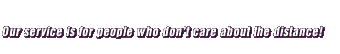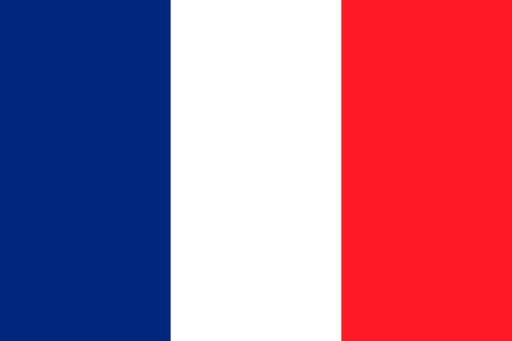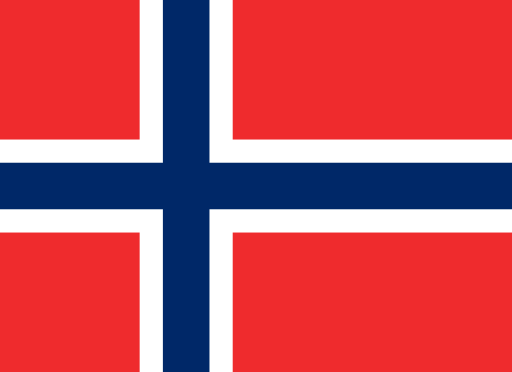|
|
 |
Articles
|
|
Scam hunting
|
|
|
Customer Service Representative
http://www.new-dating.com/search.php
|
Western Union recommends you report this matter to Law Enforcement via the Internet Fraud Complaint Center at the following address:
www.ifccfbi.gov
Thank you.
To retrieve email headers in Outlook Express, Netscape Messenger, or MSN Hotmail, Outlook 2000, Yahoo, or AOL please follow these instructions:
To retrieve email headers from Outlook Express for Windows:
1) With the mail unopened in your in-box
2) Right click on the mail
3) Choose properties
4) Click on the 'details' tab at the top of the 'pop-up' box
5) Press "message source"
6) Copy the contents of the new window and paste it into your email to (enter your e-mail address)
To retrieve email headers from Outlook Express for Macintosh:
1) With the mail unopened in your in-box
2) Click View.
3) Click Source.
4) To select all use: command + a.
5) To copy use: command + c.
6) To paste the header use: command + v.
7) Paste the contents into a new email addressed to (enter your e-mail address)
To retrieve headers in Netscape Messenger:
1) Click "View" from the menu items.
2) Click "Headers".
3) Click "All".
4) All messages you view will show the whole header
5) Copy the header and email content.
6) Paste the header and email content into a new email addressed to (enter your e-mail address)
To retrieve headers in MSN Hotmail:
The full routing information is displayed in a message when the message header is set to Full.
1. With the email opened in your in-box
2. On the Options page, click Mail Display Settings under Additional Options.
3. Under Message Headers, click Full, and then click OK.
The email with expanded header information is now ready for forwarding.
To retrieve headers in Outlook 2000:
1. Open the message
2. Click View, Options
The Internet headers are in the box at the bottom of the screen. Drag select the information and then copy and paste it to a new document.
Print it out
To retrieve headers in Yahoo email:
1. Open the message
2. Click on the "Full/Headers" link located on the top right-hand side of the message window
Your message will then appear with full headers
Print it out
To retrieve headers in AOL email:
1. Open the message
2. Click on "File" then "Save as" on top of tool bar
3. Identify the location to save the email message (commonly this is the Desktop)
4. Type a name for the file in the "file name" box
5. Select the "type" as "html" if possible. If your browser does not show "html" type, just select the "type" as "All Files" and add ".html" to the file name (like ts.html).
Press "Save"
If you have any additional comments or questions, please do not hesitate to contact us at customerservice@westernunion.com.
|
Customer Service Representative
http://www.new-dating.com/search.php
|
|
|